Introducing a BRAND NEW ProspectsPLUS! Rewards Program

The PLUS! Points Achievement System is a rewards program for prospectsplus.com customers.
Customers can earn PLUS! Points by unlocking various achievements, such as making a specific purchase or completing a task.
PLUS! Points can then be redeemed at any time for an account credit at a rate of 1 point = $.01.
PLUS! Points have an expiration date of one year from the date they are converted into an account credit.
Bonus PLUS! Points: throughout the year, we will offer opportunities to earn bonus PLUS! Points by purchasing a postcard from a new series or completing other tasks. Bonus PLUS! Points will automatically be added to your “Redeem” page on Prospectsplus.com once you have qualified.
Get started earning PLUS! Points NOW, CLICK HERE.
How to Get Started
To get started achieving PLUS! Points begin at your account dashboard.
To locate your account dashboard, click on your name in the upper right corner of our prospectplus.com. A drop-down menu will appear, click on “Dashboard” (see screenshot below).
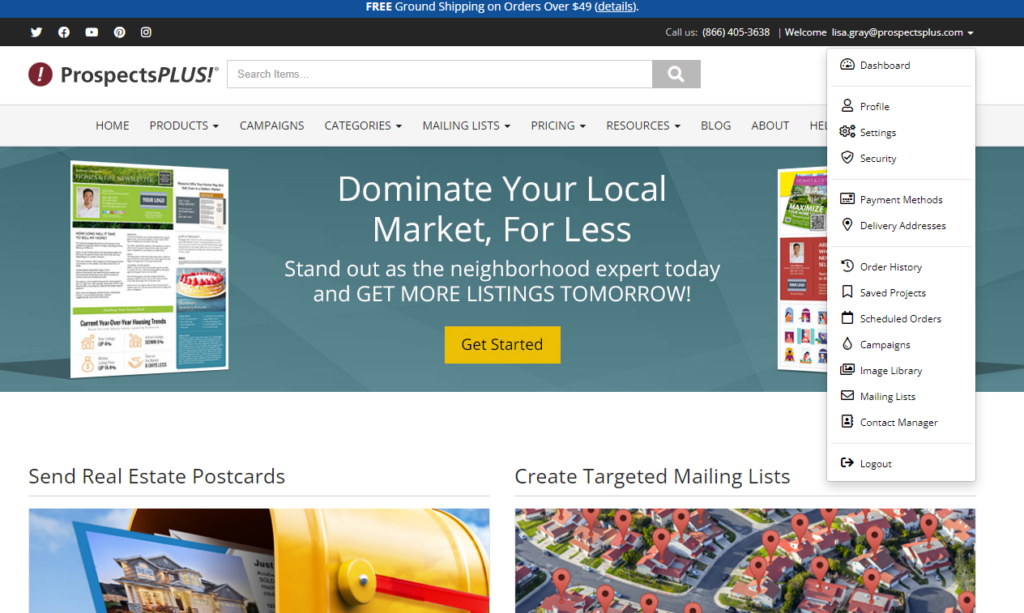
How to View Achievements
From your dashboard, click “View Achievements” in the upper right-hand corner (see screenshot below).
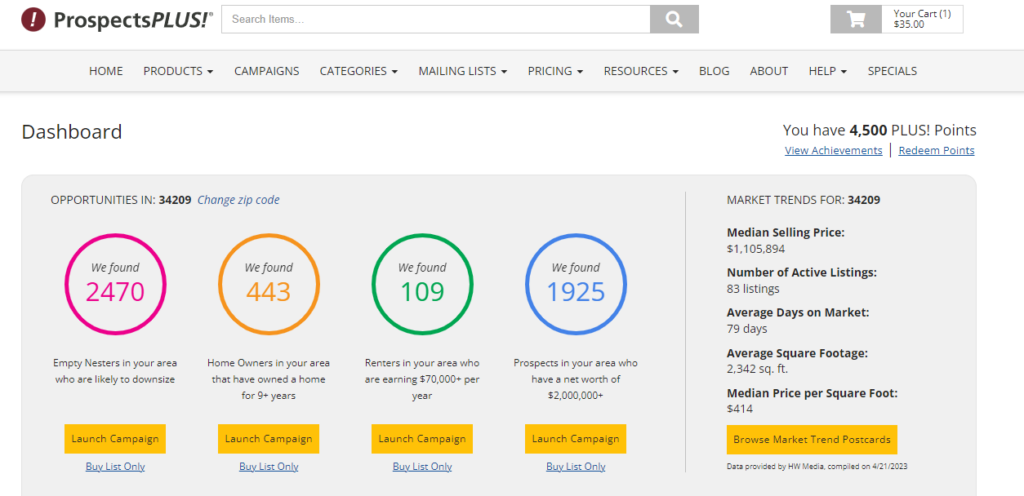
On the Achievement page, you’ll notice locked achievement badges and maybe even some unlocked badges as well. Be on the lookout for new badges to be added in the future.
A locked achievement badge – will be grayed out and has not been achieved yet. Move your cursor over a locked achievement badge, and it will flip over and display what you need to do to accomplish the badge and how many PLUS! Points it’s worth. To get started completing that badge, click the available link on the backside of the badge.
An unlocked badge – is a badge that you have accomplished. It will be displayed in full color. If you place your cursor over this badge type, it will flip and describe what you did to achieve the badge and how many PLUS! Points you earned (see screenshot below).
Get started earning PLUS! Points NOW, CLICK HERE.
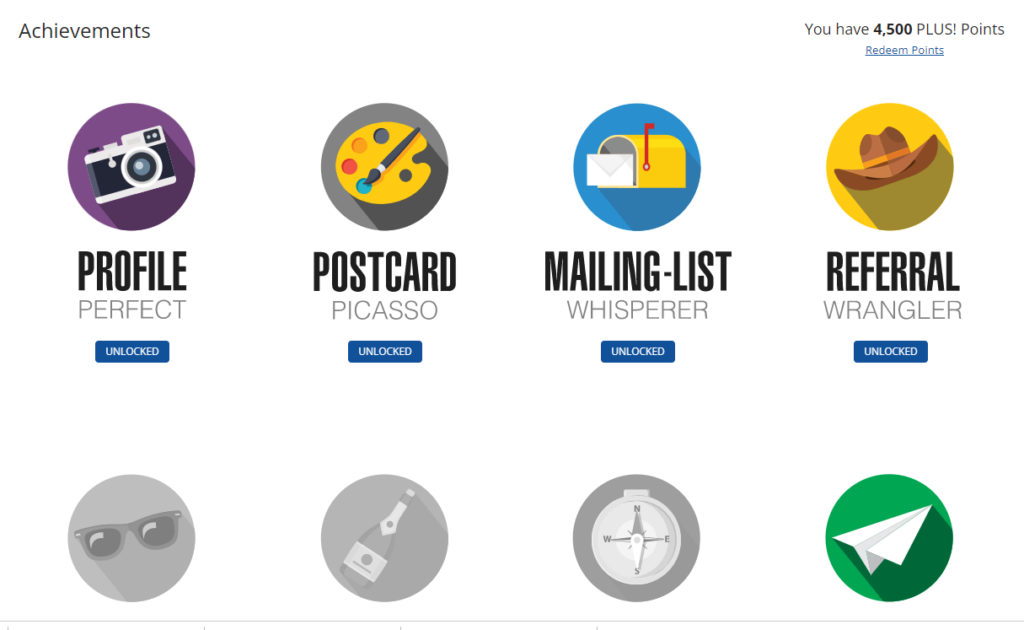
How You’re Awarded PLUS! Points
When you complete an achievement within seconds, a badge will appear on your screen with confetti announcing your accomplishment (see screenshot below), and PLUS! Points will automatically be added to your Redemption account.
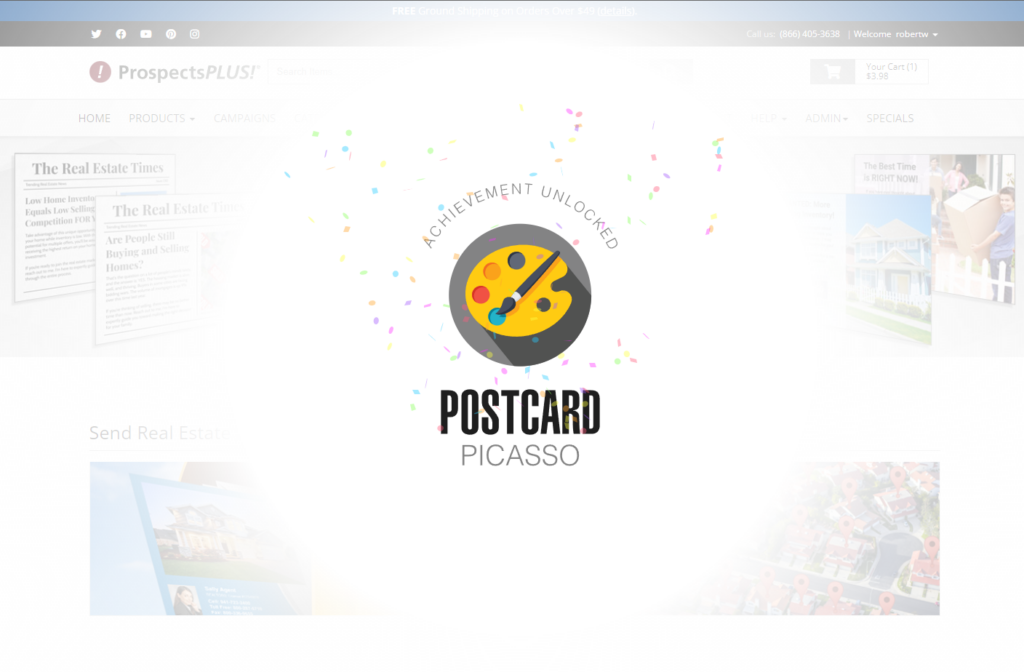
How to Redeem PLUS! Points
To redeem PLUS! Points or view your balance, click on “Redeem Points” in the upper right corner of your Dashboard page or Achievements page.
On the Redeem page, you will see a breakdown of all PLUS! Points you’ve achieved, what badges you’ve earned, and how many PLUS! Points you’ve redeemed in the past.
To redeem unused points, click the yellow “Redeem” button on the Redeem page. Your redeemed points will automatically be converted to a credit on your account that can be used during checkout (see screenshot below).
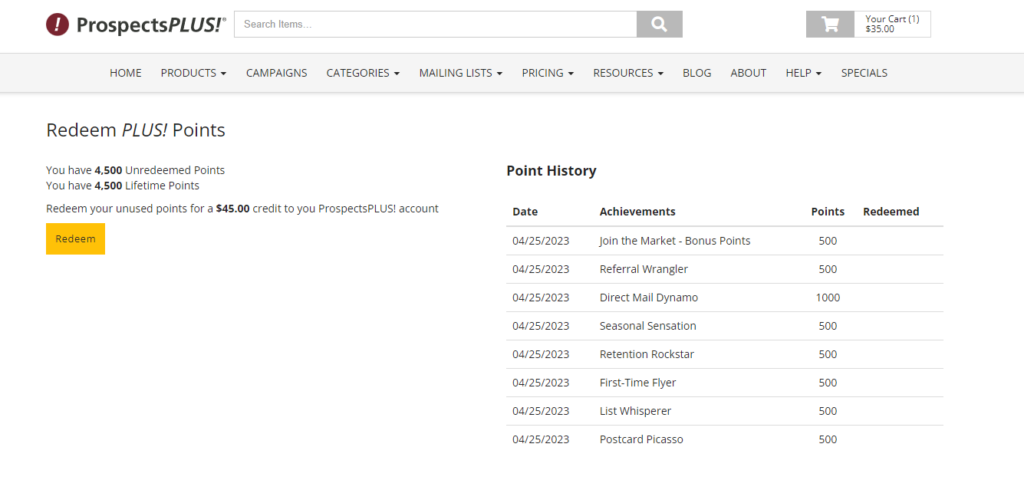
Stay on the lookout for more opportunities to achieve PLUS! Points on ProspectsPLUS.com!




