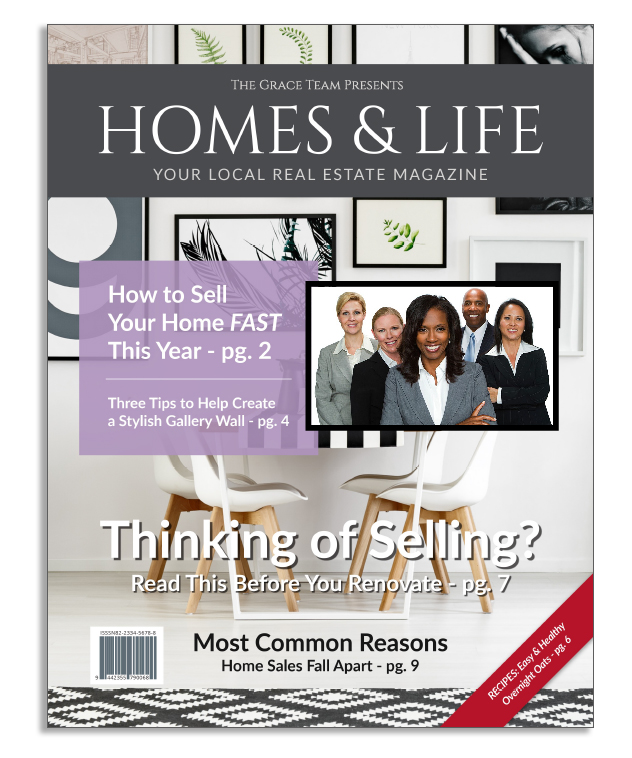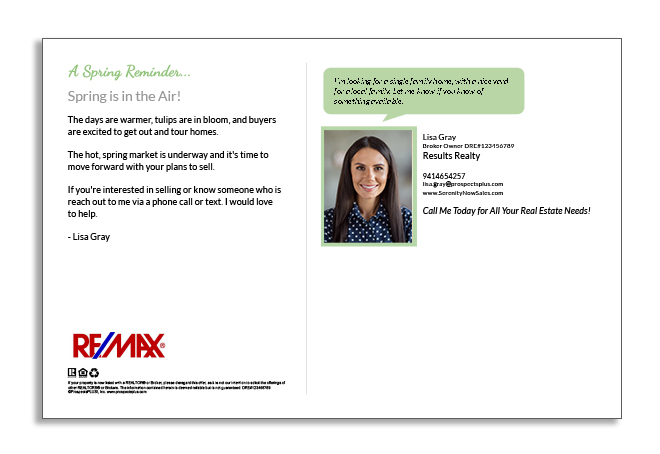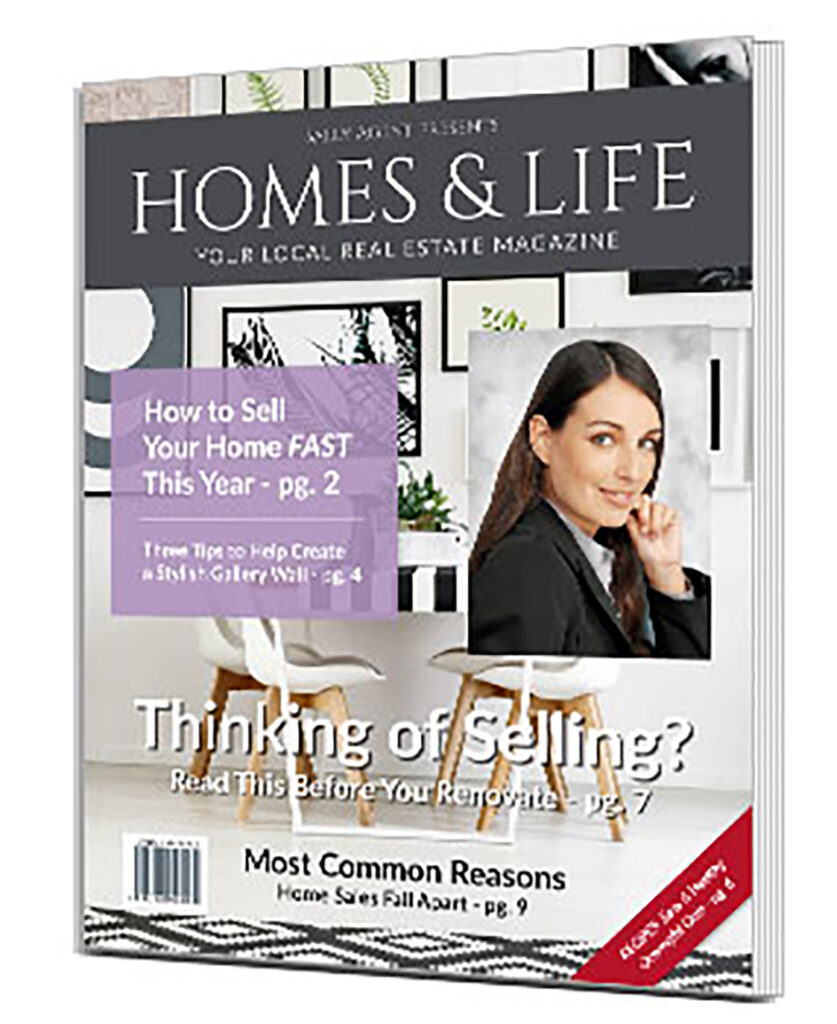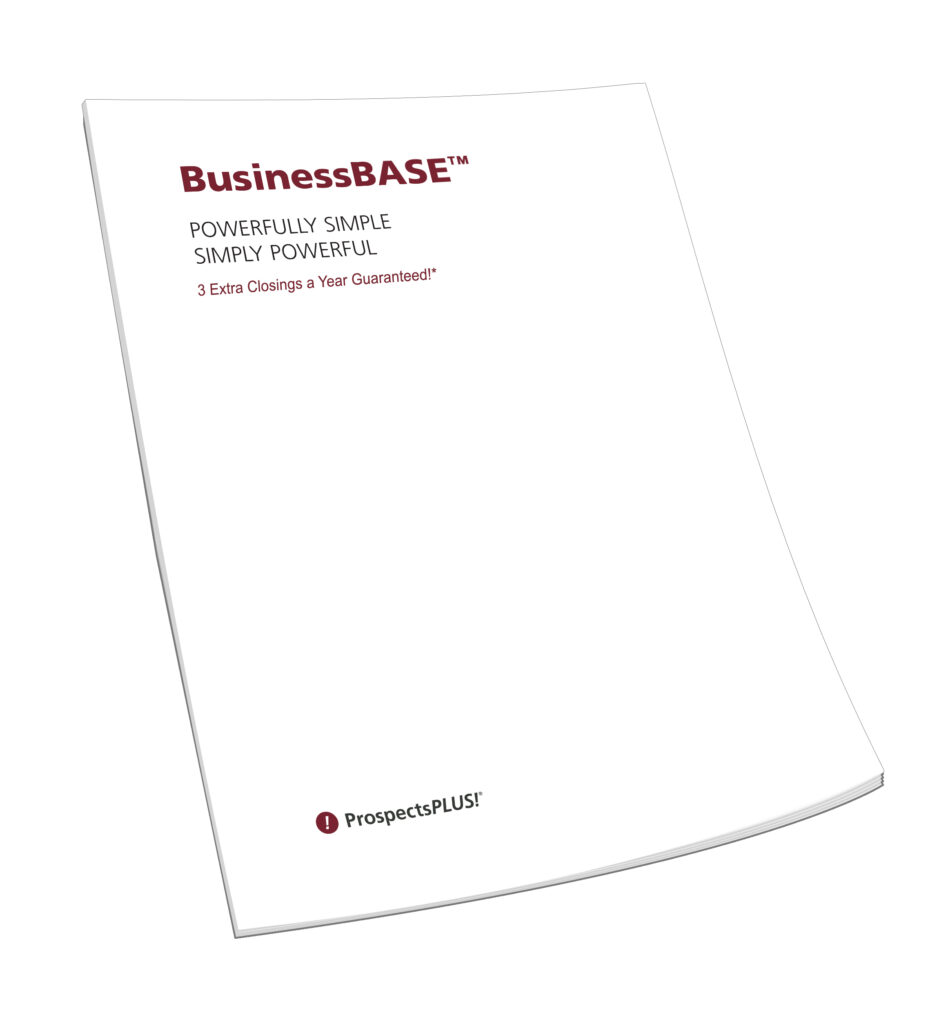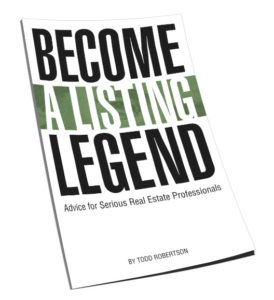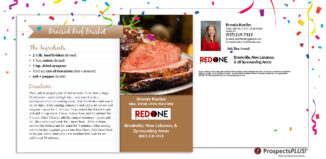How to Make Your Marketing STAND OUT with Borders & Shadows!

Borders and shadows are an easy addition to your direct mail marketing pieces that make your home images stand out and draw attention to your agent photo or logo.
On ProspectsPLUS!, you now have the ability to add borders and shadows to all of our product templates including postcards, magazines, flyers, brochures, and so on.
The following are a few simple steps to follow to add a colored border or shadow to various templates on ProspectsPLUS.com.
HOW TO ADD AN IMAGE BORDER: STEP ONE
Choose a postcard or other marketing piece on ProspectsPLUS.com. Once you have clicked on the front (and back of your piece), hit the yellow button, “Click Here to Edit Your Template” to begin to edit your piece.
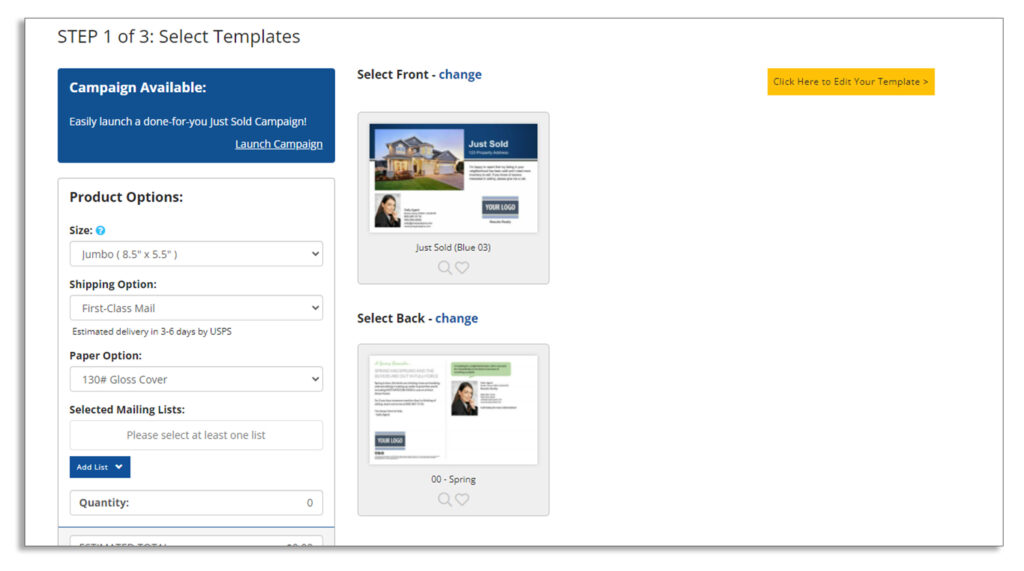
STEP TWO:
Choose an image in your template that you want to add a border to and click on it with your right mouse button. A drop-down menu will appear. Click on “Add Border”.
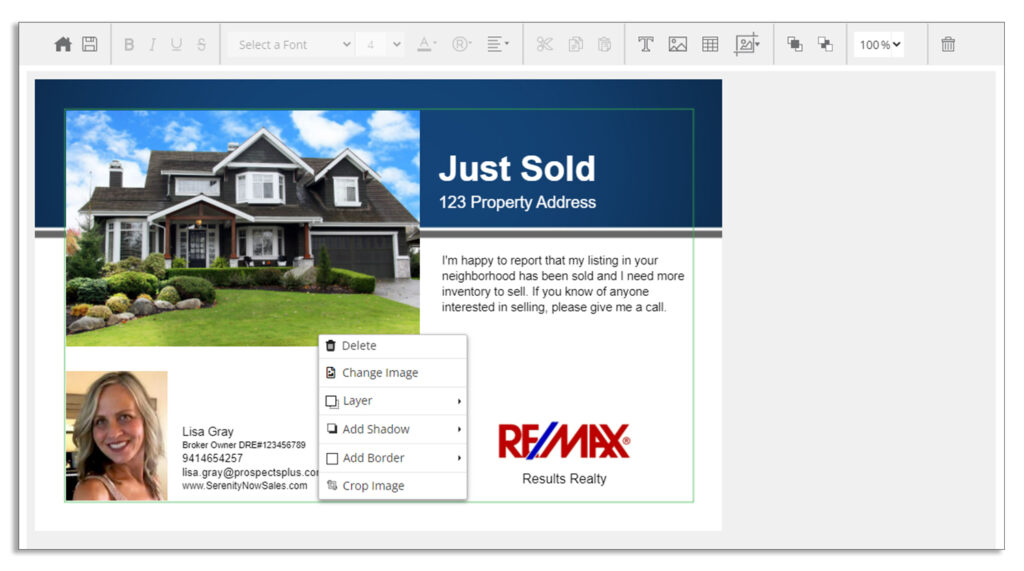
STEP THREE:
Arrow your cursor to the right to select the thickness of your border by clicking on it. A checkmark will appear next to your selection.
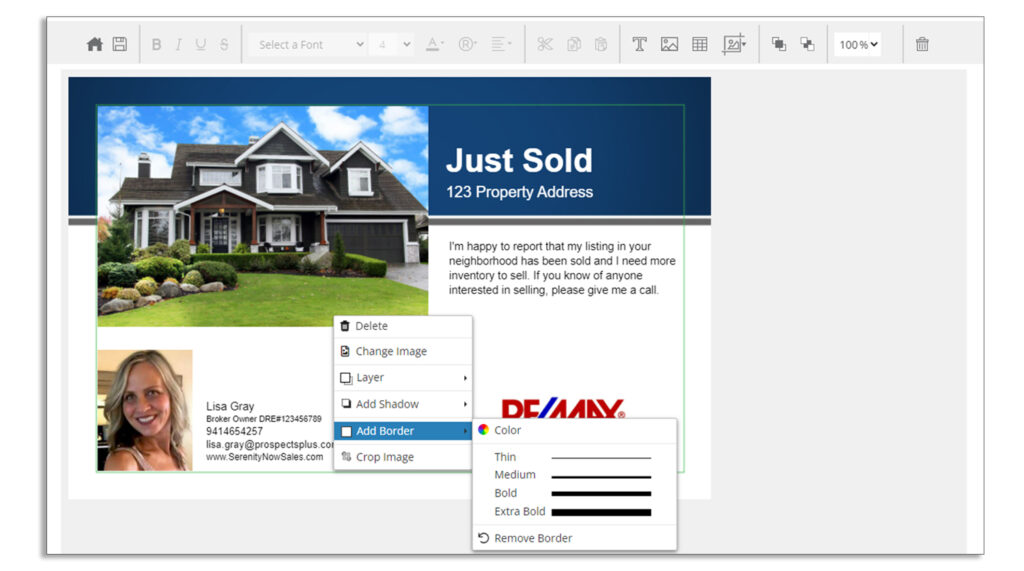
STEP FOUR
Arrow your cursor up to the word “Color” and click. A choice of colors will appear. Arrow up with your cursor to select a color and click on the selected color to choose it. You will notice the border on your photo change to that color. That’s it!
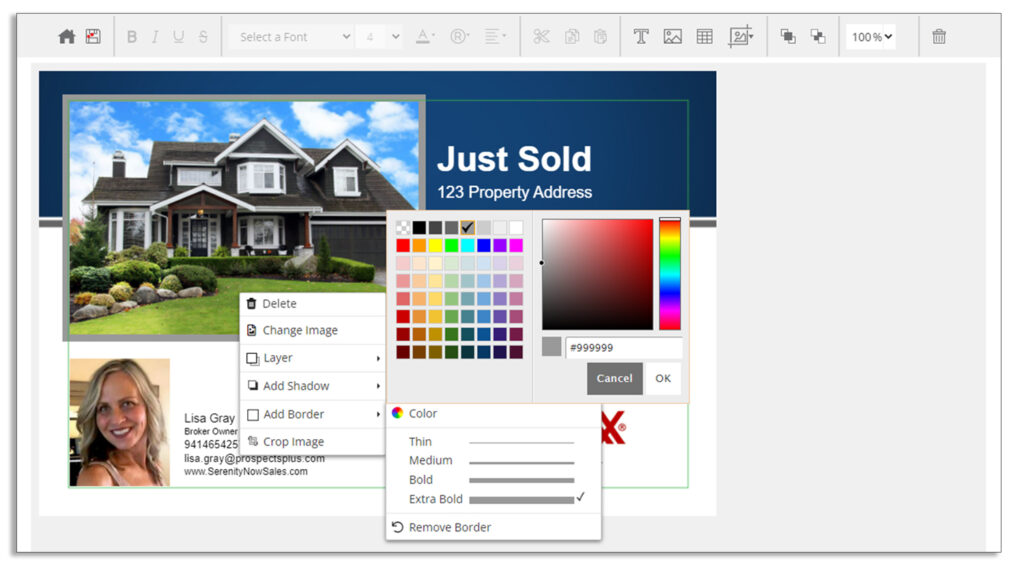
HOW TO ADD AN IMAGE SHADOW: STEP ONE
Choose a postcard or other marketing piece on ProspectsPLUS.com. Once you have clicked on the front (and back of your piece), hit the yellow button, “Click Here to Edit Your Template” to edit your piece.
Then, choose an image in your template that you want to add a border to and click on it with your right mouse button. A drop-down menu will appear. Click on “Add Shadow”, then arrow right to choose your shadow thickness. Click on your choice and a checkmark will appear next to that choice.
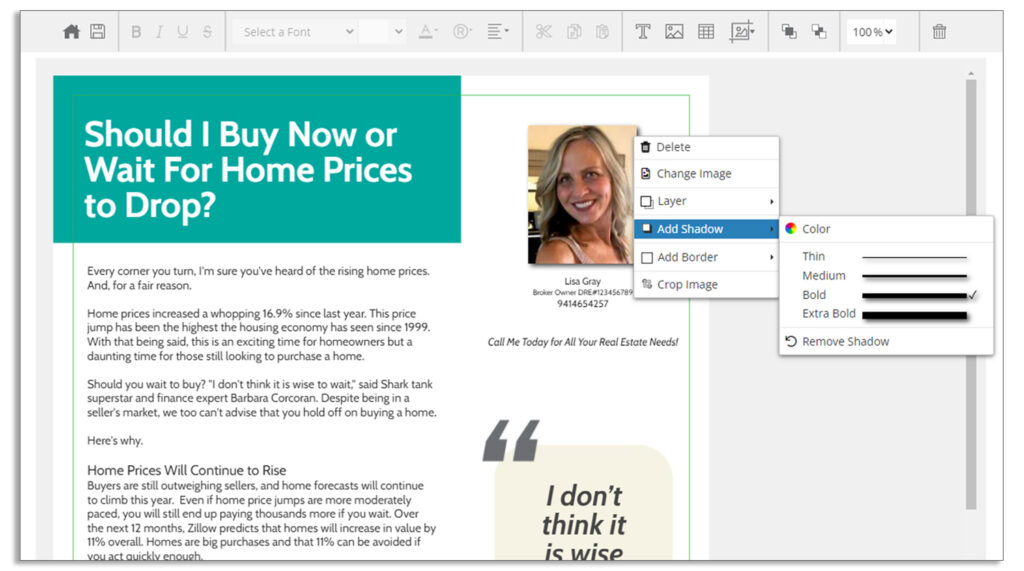
STEP TWO:
Arrow your cursor up to the word “Color” and click. A choice of colors will appear. Arrow up with your cursor to select a color and click on the selected color to choose it. You will notice the shadow on your photo change to that color. That’s it!
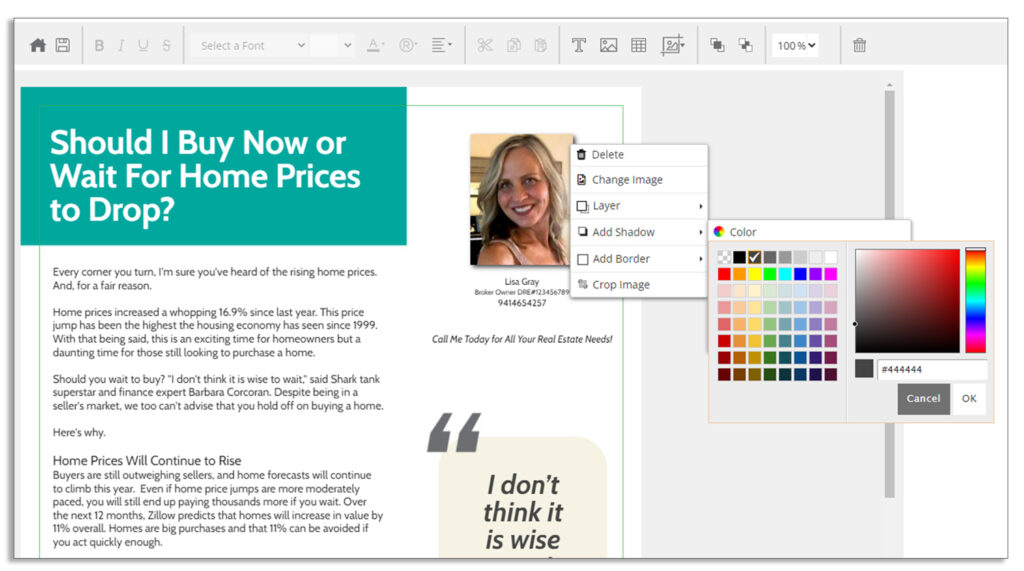
To get your creative juices flowing, the following are samples of products on ProspectsPLUS.com that have been enhanced with borders and shadows.
The Team Homes & Life Magazine Cover with a photo border. See more, Click Here.
The Team Homes & Life Magazine feature property page with shadows added. See more, Click Here.
The Color Series Just Sold postcard with a border added. See more, Click Here.
The Seasonal Postcard back with a border added. See more, Click Here.
PLUS: When you have time…below are some marketing tools to help support your success.
1. Put Your Real Estate Business a Step Above with Your Own Branded Magazine
Homes & Life Magazine is a customizable magazine, with rich, full-color content, and a sharp, professional esthetic. It includes compelling, direct response-driven articles written by real estate industry experts, combined with engaging lifestyle content. Send out Homes & Life Magazine in Just Minutes – No Minimums Required. Or we’ll ship it to you.
Homes & Life Magazine is the ultimate “Coffee Table Lingerer”! …and, it costs less than sending a greeting card! – Click Here
2. The Free 12 Month Done-For-You Strategic Marketing Plan
The Real Estate Marketing Planner is a powerful 12-Month-Guide that strategically defines what marketing to do when. Four key market segments are included, niche Markets, geographic farming, sphere of influence, and past clients. – Click Here
3. The BusinessBase, SOI building system
The most effective thing you can do to build a real estate business is to become more visible, more likable, and remembered more often. The BusinessBASE™ not only checks all of these boxes, but it is a business building machine. In two easy steps, you can begin to build a robust sphere of influence that will provide you a lifetime of repeat business and referrals. – Click Here
4. The Free Interactive Real Estate Business Plan
The Free Interactive Real Estate Business Plan allows you to enter your business goals for this year and get a breakdown of how many prospects, listings, closing, and so on are needed to reach your goals. – Click Here
5. The Become a Listing Legend Free eBook
Ready to take a vertical leap in your real estate career? If you’re looking for inspiration…and the tools and methods to dominate a market and go to the top in real estate…you’ll find them in this free book. – Click Here
6. The Take a Listing Today Podcast
Watch the ProspectsPLUS!, Take a Listing Today Podcast for actionable content to help you get more listings. – Click Here